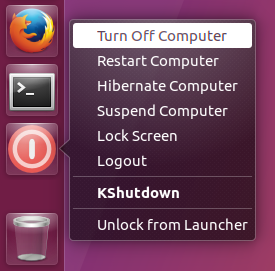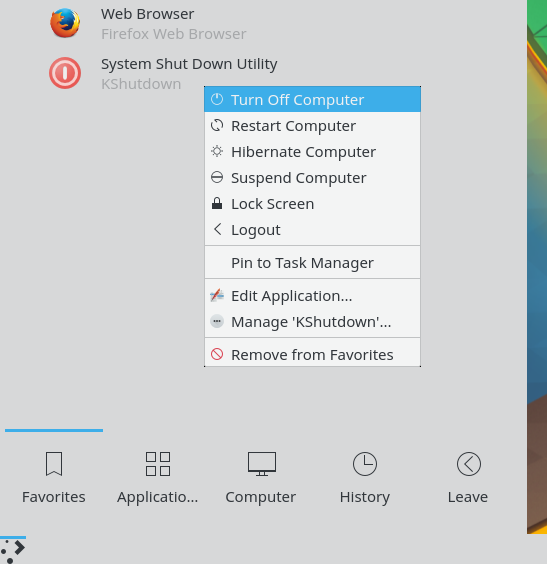See also: Previous releases 2017-08-24 4.1.1 Beta Linux: * NEW: Show standard KShutdown actions in the launcher/taskbar context menu (KF5 build only). This works with Plasma, Unity, GNOME, and other DEs that support "Desktop Actions".
Plasma: * Fixed blurry system tray icon (Breeze theme) (bug #27) * Removed the standard "Restore" and "Quit" actions from the status icon menu. Add "Quit KShutdown" instead which is less annoying (no confirmation message) and more consistent with the rest of the application. * Experimental: Show progress bar in taskbar (disabled in this release) Xfce: * Show status notifier (aka system tray) icon (KF5 build only) * NEW: Enable "Logout" action. In previous versions the action could break the already fragile Xfce session system. If the problem still exists and Xfce is starting w/o window manager: 1. Exit Xfce 2. Remove ~/.cache/sessions GNOME: * Logout Action: Fixed session manager "freeze" in GNOME-based Desktop Environments * Drop GNOME 2 support (existing features should continue to work in KShutdown 4.x as before) Windows: * Installer: Remove "License Agreement" because GNU GPL is not an EULA * Nicer system tray icon * Add KShutdown logo icon to the kshutdown.exe file Unity: * Show system tray/notification icon NOTE: may not work 100% correctly due to Qt or Unity issues; also may not work correctly in older Unity versions * Fixed: Never hide the main window completely because there is no way to unhide it in Unity * Show menu bar again NOTE: global menu bar may not work correctly in older Unity versions * Experimental: Show progress bar in taskbar (disabled in this release) Openbox: * Fixed Logout action (bugs #31) * Fixed Openbox detection System Tray: * Fixed: Always show main window on system tray icon click (even if it was minimized) * Remove leading/duplicated "KShutdown" text from the tool tip text * CHANGED: Linux: Now the "Black and White System Tray Icon" option is available only if "Use System Icon Theme" is unselected * Removed small overlay icons (were barely visible anyway) Preferences: * Always show both OK and Cancel buttons in GTK-based Desktop Environments * CHANGED: System Settings button (formerly "Related KDE Settings..."): - New icon - Visible only if running under Plasma and compiled using KDE Frameworks - Updated list of visible control panel modules Misc.: * CHANGED: Main Window: Do not focus OK button on startup to avoid accidental action activation via Enter key * Print values of DESKTOP_SESSION and XDG_CURRENT_DESKTOP environment variables on startup * Updated README.html file * Added some menu bar key shortcuts * Various minor cleanups and updates Setup.sh: * Run make with "-j2" options for faster compilation * Show proper error if "dialog" program is missing * Improve run/installation instructions * Select "kshutdown-kf5" or "kshutdown-qt5" by default (instead of Qt 4-based builds) * Mark "kshutdown-kde4" and "kshutdown-qt4" as obsolete * Include "kshutdown-qt5" and "kshutdown-qt4-win32" in menu Setup-kf5.sh: * Fixed: "(...) bootentry.h: No such file or directory" fatal error if compiling from symbolic link directory Setup-qt5.sh: * Fixed: Explain how to fix: qmake: could not exec '/usr/lib/x86_64-linux-gnu/qt4/bin/qmake': No such file or directory Setup-kde4.sh: * Removed auto installation using kdesu Source: * CHANGED: Move ./tools/VERSION to the top-level directory (./VERSION) * CHANGED: Add "release date" to the ./VERSION file * Cleanup *.h header includes * Removed ./tools/flint++.sh * Updated ./tools/clang-tidy.sh and ./tools/scan-build.sh * Minor code cleanups